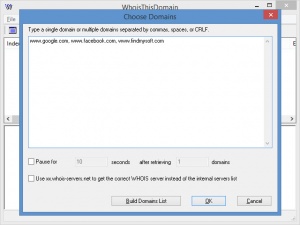WhoisThisDomain
2.41
Size: 0 Bytes
Downloads: 3355
Platform: Windows (All Versions)
WhoisThisDomain connects to Whois and retrieves information for whatever domain you told it to look up. You see, when you launch this application, it invites you to enter one or multiple online domains. Once you do that, it connects to the right Whois server and fetches information about those domains. Simple, right?
Download an installer, run it, and then follow the instructions presented onscreen by a setup wizard. These are the standard steps you must go through to install most Windows applications and they’re also the steps you must go through to install WhoisThisDomain on your Windows PC. Speaking about Windows, developer Nir Sofer says that WhoisThisDomain provides support for any Windows edition from Windows 2000 up to Windows 10.
This application’s interface features two main panels: the one at the top presents a list of domains, the one at the bottom presents Whois information. Above these two panels there’s a toolbar and a traditional File Menu. With such a straightforward layout, I doubt that it will take long to figure out the interface.
WhoisThisDomain works like this. Whenever you launch the application, a prompt shows up and asks you to enter a single or multiple domains. Once you’ve done that, WhoisThisDomain will connect to Whois, retrieve domain information, and conveniently list this information on its interface.
WhoisThisDomain is free software.
Looking for a tool that can quickly look up Whois domain information? Try NirSoft’s free WhoisThisDomain!
Pros
A straightforward installer will help you get WhoisThisDomain up and running on your PC. Enter one or multiple domains and WhoisThisDomain will fetch Whois domain information. Said information is clearly displayed on the application’s user friendly interface. WhoisThisDomain is free software.
Cons
None that I could think of.
WhoisThisDomain
2.41
Download
WhoisThisDomain Awards

WhoisThisDomain Editor’s Review Rating
WhoisThisDomain has been reviewed by George Norman on 22 Feb 2017. Based on the user interface, features and complexity, Findmysoft has rated WhoisThisDomain 4 out of 5 stars, naming it Excellent